Unleash the Power of Open-Source AI: Installing Ollama and Automating with n8n
Learn to install Ollama on macOS & Windows, run powerful models like Deepseek, and integrate with n8n for intelligent automation. Discover agent-driven workflows, advanced NLP, and cutting-edge AI to transform your business.

You've already discovered the game-changing potential of n8n for workflow automation. Now, let's supercharge your n8n setup with the power of open-source Large Language Models (LLMs) using Ollama!
At AI Conda, we believe in democratising access to cutting-edge AI, and this combination empowers you to build sophisticated, cost-effective AI solutions. This post will guide you through installing Ollama on Windows or macOS and demonstrate its strategic importance in the open-source AI landscape, particularly when integrated with n8n.
Why Ollama Matters: The Open-Source AI Revolution
The AI world is rapidly evolving, and open-source models are at the forefront. They offer several key advantages. Imagine being able to use powerful AI without hefty implementation price tags.
Open-source models provide a free and adaptable alternative, allowing you to experiment and deploy AI solutions without significant costs. You also gain complete control over the model. This allows for fine-tuning and specialisation, tailoring the AI to your specific needs. A vibrant community of developers constantly contribute to improvements, new models, and innovative applications. Crucially, you can process your data locally, keeping sensitive information within your own infrastructure and addressing important privacy concerns.
Ollama simplifies running these powerful open-source LLMs on your local machine. No more complex setups or cloud dependencies. It's designed for ease of use, making local LLM deployment accessible to everyone.
Installing Ollama: Your Gateway to Open-Source AI
Ollama's installation is straightforward, regardless of your operating system.
Windows:
Visit the official Ollama website (https://ollama.ai/) and download the Windows installer. Run the installer, following the on-screen instructions. Open a command prompt and run ollama --version to confirm the installation.
macOS:
Download the macOS installer from the Ollama website. Open the downloaded file and follow the instructions to install Ollama. Open your terminal and run ollama --version to verify the installation.
Running Your First Model:
Once installed, you can easily download and run a model. For example, to run the llama3.1 model:
ollama run llama3.1Ollama will automatically download the model if you don't already have it. You can then interact with the model directly in your terminal.
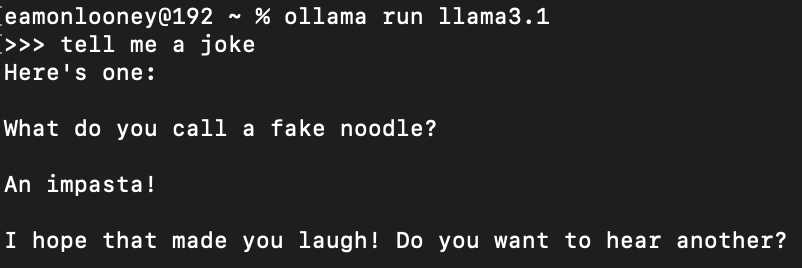
Want a familiar chat interface for your open-source AI models? Tools like OpenUI let you interact with Ollama-powered models in a user-friendly way. Stay tuned for our upcoming tutorial – sign up to keep updated!
The Synergy of Ollama and n8n: Automating AI Workflows
Now, the real magic happens when you combine Ollama with n8n. Imagine automating tasks. Think about generating marketing copy, social media posts, or even blog articles using Ollama, triggered by events in n8n. Or perhaps processing and analysing data using LLMs, extracting insights and automating reporting. You could even build AI-powered chatbots to handle customer inquiries, integrated seamlessly with your existing support systems, or generate personalised product recommendations or content suggestions based on user data.
Example: Automating Social Media Content with n8n and Ollama
Let's say you want to automatically generate social media posts based on the latest news articles. Here's a simplified n8n workflow:
A "Schedule" node schedules the workflow to run at specific intervals. An "HTTP Request" node fetches the latest news articles. The Ollama node sends the news article text to your chosen LLM (e.g., llama3.1) and prompts it to generate social media posts. You can customise the prompt to specify the desired tone, length, and format of the posts. Finally, social media nodes (e.g., "Twitter," "LinkedIn") automatically publish the generated posts.
This is just one example. The possibilities are endless!
AI Conda: Your Partner in Open-Source AI
At AI Conda, we're passionate about empowering businesses with the power of open-source AI. By combining Ollama and n8n, you can build sophisticated, cost-effective AI solutions tailored to your specific needs. We can help you develop custom n8n workflows, designing and implementing automated AI solutions tailored to your business processes. We can also help you fine-tune and deploy LLMs, selecting, fine-tuning, and deploying the right open-source models for your use cases. And we can seamlessly integrate AI into your existing infrastructure, maximising its impact.
Contact us today to explore how we can help you unlock the potential of open-source AI with Ollama and n8n! Don't get left behind in the AI revolution, embrace the power of open-source and build a smarter future for your business.



